Operating System
I think that you have already known what is the Linux and I strongly recommend you to install OS Ubuntu (16.04, 18.04 LTS) or at least one of the Linux distribution. It's also easy to install Ubuntu alongside with Windows (see the picture below).
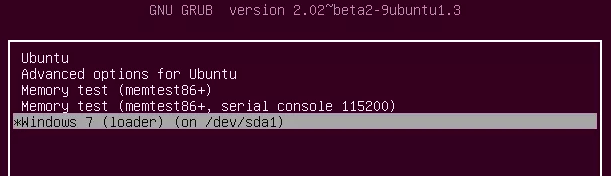
If you have Mac OS you have to learn how to work with terminal. Command are similar to Linux's commands.
Version Control System
- Let's suppose that you are want to write a novel and you started it from the introduction and save it as file called introduction. (see picture 1)
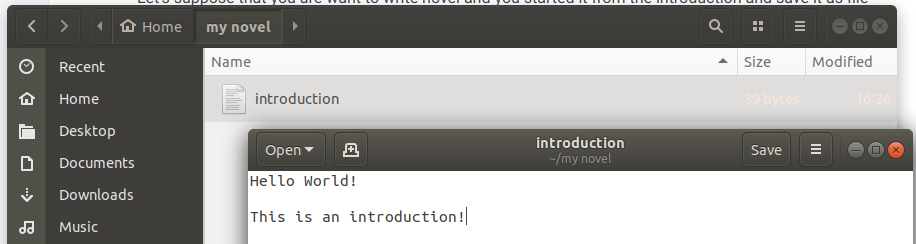
- Then you decided to write the first chapter of your piece and after that the your workplace folder looks like the picture 2.
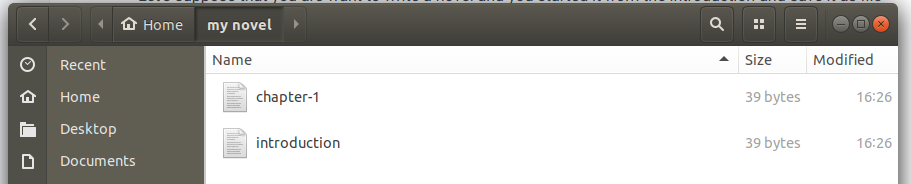
- One day you decided to add something to the introduction and chapter-1, but don't want to loose the current version, because you are not sure that after changes it will be better. To solve that problem you decided to save copy of the first version and start to do changes.
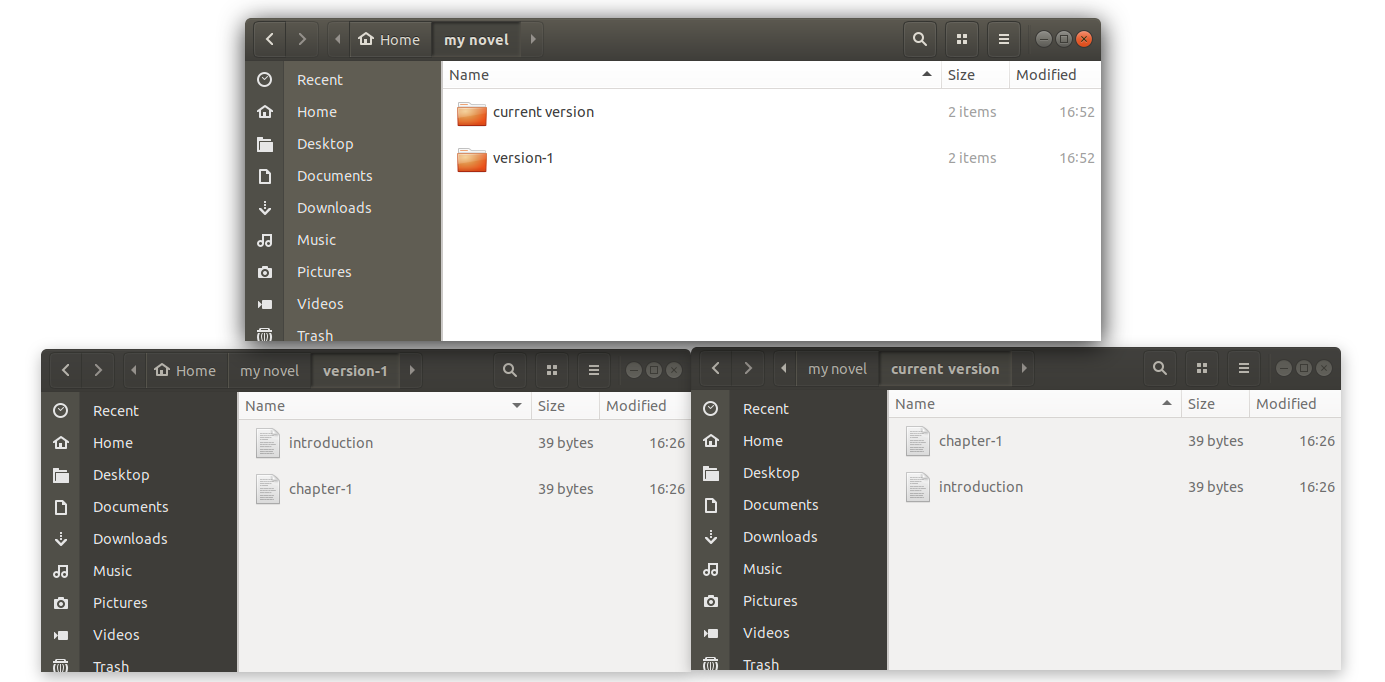
Then you add 20 chapters and for every changes save the copy of the previous version. It's really annoying to copy/paste files again and again, also the it take places in your storage. What if there is your partner who also helps you to write it? So as called it's name version control system is coming to help us where instead of copying files by hand you do it by one line command. It's also track only changed files and store differences, so it means that it save memory. Also by one command you can easily review the changes you've done. It's really great tool and integral part of the development. We will use most popular VCS called GIT which also was created by Linus Linus Torvalds (OS Linux).
SPRINT 1
Assignment below has tasks for the first sprint (iteration 1). Read all of them and try to create cards (in Trello) inside "TODO" list. You can divide every task into small tasks. Just divide complex one into small parts and solve them one by one. Good luck!
For example this is a one of the way the first task can be divided: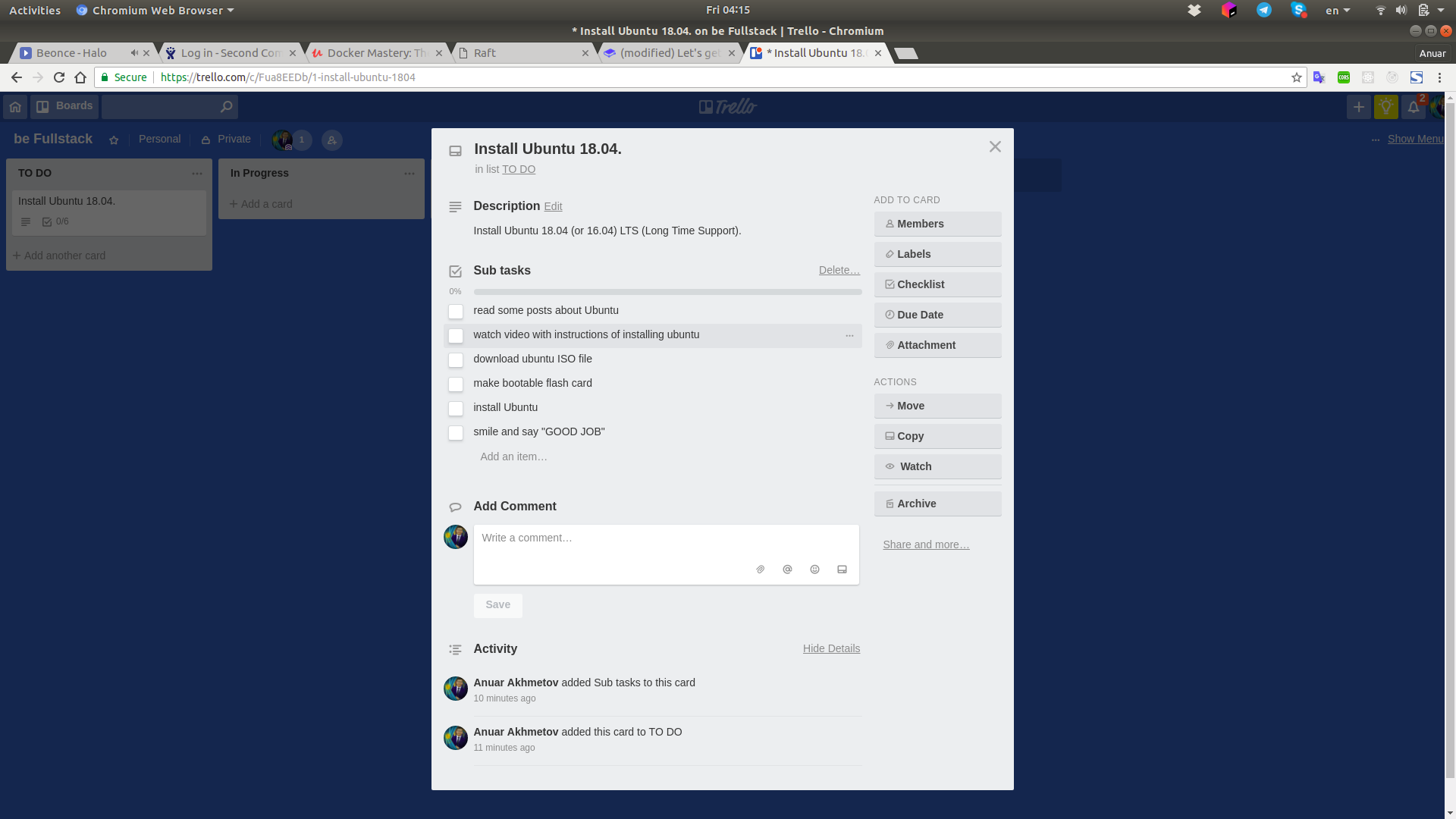
ASSIGNMENT
- Install Ubuntu 18.04 (or 16.04) LTS (Long Time Support).
- Read and play:
- Learn GIT
- Cool course "GIT REAL" (50 minutes)
- Cool course -2 "Learn GIT"
- Interactive game
- read book "PRO GIT -2" (recommend)
- Now you have a basic knowledge and some experience with git. Let's try to use it in the real world.
- Create and verify account in github.
- In github create repository with name "test-repository" (or anything you want).
- Open the terminal and clone your project to your PC.
- Add new any file and do commit
- Push your changes into the repository
- Check your remote repository (github) and verify that last changes were pushed.
Cool. The first part is done and I have a question for you! Have you noticed that every time you want to do something with remote server (clone, push, pull) it asked you to enter the username & password? It's sucks that you have to do it every time, again and again. So to solve this problem SSH can help us.
1. Remove remote repository link from your local machine:
>>> git remote remove origin #it just removes url of your project from git2
2.Add new repository (origin) but now using ssh
git://github.com/your_username/repository_name # the first word is GIT instead of HTTPS
3.Do any changes or create new file and commit it.
4.push your last changes to the remote repository.
You see it doesn't asked to enter username & password cause we used SSH. So great job!
Expectation
After completing assignment I will expect that you:
- Installed Ubuntu or bought Mac
- Know what is an Agile methodology, how to use Scrum in development team.
- Can use basic terminal commands
- Know what is the "SSH"
- Can use GIT.